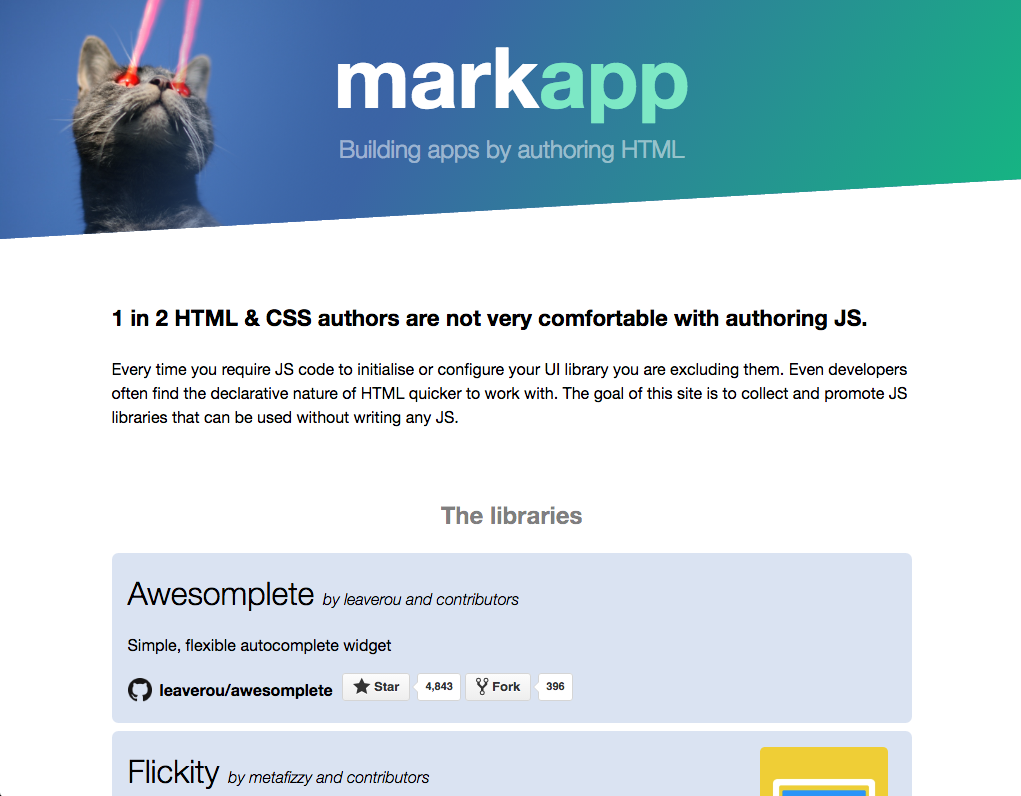Women speaking up about the sexism they have experienced in tech is great for raising awareness about the issues. However, when no positive stories get out, the overall picture painted is bleak, which could scare even more women away.
Lucky for me, I fell in love with programming a decade before I even heard there is a sexism problem in tech. Had I read about it before, I might have decided to go for some other profession. Who wants to be fighting an uphill battle all her life?
Thankfully, my experience has been quite different. Being in this industry has brought me nothing but happiness. Yes, there are several women who have had terrible experiences, and I’m in no way discounting them. They may even be the majority, though I am not aware of any statistics. However, there is also the other side. Those of us who have had incredibly positive experiences, and have always been treated with nothing but respect. That side’s stories need to be heard too, not silenced out of fear that we will become complacent and stop trying for more equality. Stories like mine should become the norm, not the exception.
I’ve had a number of different roles in tech over the course of my life. I’ve been a student, a speaker & author, I’ve worked at W3C, I’ve started & maintain several successful open source projects and I’m currently dabbling in Computer Science research. In none of these roles did I ever feel I was unfairly treated due to my gender. That is not because I’m oblivious to sexism. I tend to be very sensitive to seeing it, and I often notice even the smallest acts of sexism (“death by a thousand paper cuts”). I see a lot of sexism in society overall. However, inside this industry, my gender never seemed to matter much, except perhaps in positive ways.
On my open source repos, I have several contributors, the overwhelming majority of which, is male. I’ve never felt less respected due to my gender. I’ve never felt that my work was taken less seriously than male OSS developers. I’ve never felt my contributors would not listen to me. I’ve never felt my work was unfairly scrutinized. Even when I didn’t know something, or introduced a horrible bug, I’ve never been insulted or berated. The community has been nothing but friendly, helpful and respectful. If anything, I’ve sometimes wondered if my gender is the reason I hardly ever get any shit!
On stage, I’ve never gotten any negative reactions. My talks always get excellent reviews, which have nothing to do with me being female. There is sometimes the odd complimentary tweet about my looks, but that’s not only exceedingly rare, but also always combined with a compliment about the actual talk content. My gender only affected my internal motivation: I often felt I had to be good, otherwise I would be painting all female tech speakers in a negative light. But other people are not at fault for my own stereotype threat.
My book, CSS Secrets, has been as successful as an advanced CSS book could possibly aspire to be and got to an average of 5 stars on Amazon only a few months after its release. It’s steadily the 5th bestseller on CSS and was No 1 for a while shortly after publication. My gender did not seem to negatively affect any of that, even though there’s a picture of me in the french flap so there are no doubts about me being female (as if the name Lea wasn’t enough of a hint).
As a student, I’ve never felt unfairly treated due to my gender by any of my professors, even the ones in Greece, a country that is not particularly famous for its gender equal society, to put it mildly.
As a new researcher, I have no experience with publishing papers yet, so I cannot share any experiences on that. However, I’ve been treated with nothing but respect by both my advisor and colleagues. My opinion is always heard and valued and even when people don’t agree, I can debate it as long and as intensely as I want, without being seen as aggressive or “bossy”.
I’ve worked at W3C and still participate as an Invited Expert in the CSS Working Group. In neither of these roles did my gender seem to matter in any way. I’ve always felt that my expertise and skillset were valued and my opinions heard. In fact, the most well-respected member of the CSS WG, is the only other woman in it: fantasai.
Lastly, In all my years as a working professional, I’ve always negotiated any kind of remuneration, often hard. I’ve never lost an opportunity because of it, or been treated with negativity afterwards.
On the flip side, sexism today is rarely overt. Given that hardly anybody over ten will flat out admit they think women are inferior (even to themselves), it’s often hard to tell when a certain behavior stems from sexist beliefs. If someone is a douchebag to you, are they doing it because you’re a woman, or because they’re douchebags? If someone is criticizing your work, are they doing it because they genuinely found something to criticize or because they’re negatively predisposed due to your gender? It’s impossible to know, especially since they don’t know either! If you confront them on their sexism, they will deny all of it, and truly believe it. It takes a lot of introspection to see one’s internalized stereotypes. Therefore, a lot of the time, you cannot be sure if you have experienced sexist behavior, and there is no way to find out for sure, since the perpetrator doesn’t know either. There are many false positives and false negatives there.
Perhaps I don’t feel I have experienced much sexism because I prefer to err on the side of false negatives. Paraphrasing Blackstone, I would rather not call out sexist behavior ten times, than wrongly accuse someone of it once. It might also have to do with my personality: I’m generally confident and can be very assertive. When somebody is being a jerk to me, I will not curl in a ball and question my life choices, I will reply to them in the same tone. However, those two alone cannot make the difference between a pit rampant with sexism and an egalitarian paradise. I think a lot of it is that we have genuinely made progress, and we should celebrate it with more women coming out with their positive experiences (it cannot just be me, right?).
Ironically, one of the very few times I have experienced any sexism in the industry was when a dude was trying to be nice to me. I was in a speaker room at a conference in Las Vegas, frantically working on my slides, not participating in any of the conversations around me. At some point, one of the guys said “fuck” in a conversation, then turned and apologized to me. Irritated about the sudden interruption, I lifted my head and looked around. I noticed for the first time that day that I was the only woman in the room. His effort to be courteous made me feel that I was different, the odd one out, the one we must be careful around and treat like a fragile flower. To this day, I regret being too startled to reply “Eh, I don’t give a fuck”.